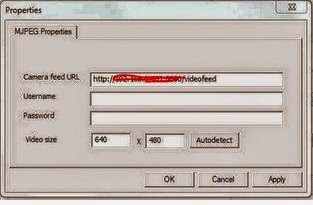Now use Android mobile phone as your webcam:
Today i am gonna teach you how you can use your android smartphone as your webcam to make videos calls. excited? oh yes now its possible and in just few simple steps away.if yo also have no webcam and want to use android mobile phone as webcam then you are at right place.
Just follow these simple steps to use your android device as webcam let's start.
First of All you Need to install 2 application which you can download from given bellow links.
Ip Webcam application from Here:
IP webcam client version app from Here :
Now Open ip webcam app and choose the best configuration setting according to your need like video and sound quality etc it depends upon to you something like this.
Now come at the bottom and select Start Server option as given in the below image.
Now you See 2 option on your android mobile phone simple select the second one to connect through Wi-fi Connection like this.
After this a new pop up open and display a URL like this
I Hide this url due to personal reason. ok so now you also can find something like this simple copy this URL and paste it into your Computer browser Fire Fox or Google Chrome.
In browser you find some option for camera and sound setting configure them carefully.
Now open ip webcam client application into your computer and enter the URL which we have got from first one application like this.
After entering your URL into IP Webcam Client application just press the Auto detect button.
Your Android Mobile and computer are now connect and you can use your android phone as webcam..
if you enjoy this great article please share it with your friends on Facebook and Google plus.